Download PORTAE from your app store. Now available for just $7.99.
Welcome to Portae, where we’re rewriting the fashion rulebook and pulling your wardrobe from behind closed doors. We’re fashion enthusiasts, tech innovators, and eco-conscious advocates with a common mission: to help you curate your wardrobe, and get the most out of your fashion investments.
Features
Portae’s intuitive features make it easy to create your virtual wardrobe. Simply create a profile, use the inbuilt camera to snap your items, add the item specifics and publish to your profile.
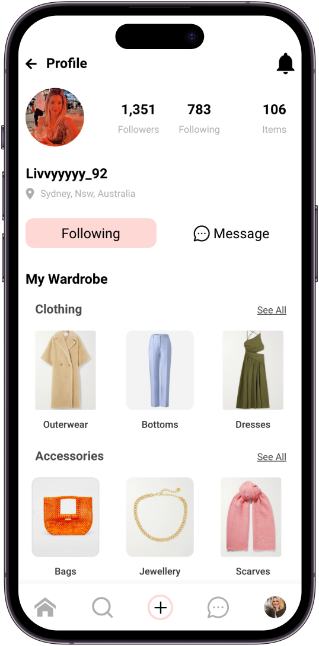
Curate your Wardrobe
Create your profile, transform your
Wardrobe into an online catalogue
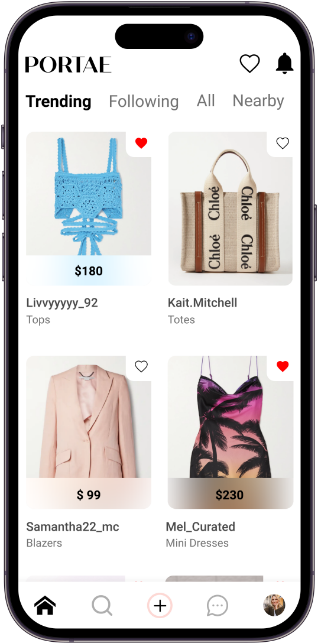
Browse wardrobes
See what’s trending, Who
You’re following, and what’s nearby
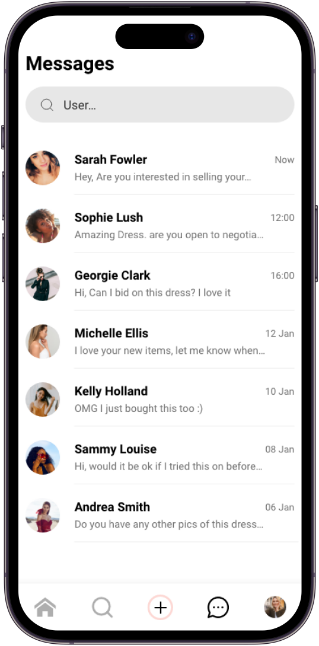
Chat with other users about
an item in their wardrobe.
Arrange to buy, swap or sell
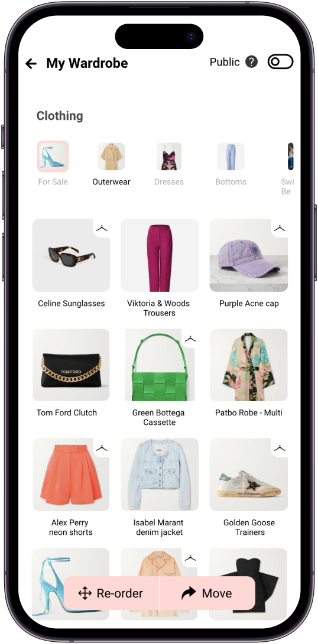
Buy, Swap, Sell
Easily rotate your wardrobe
by listing your items for sale
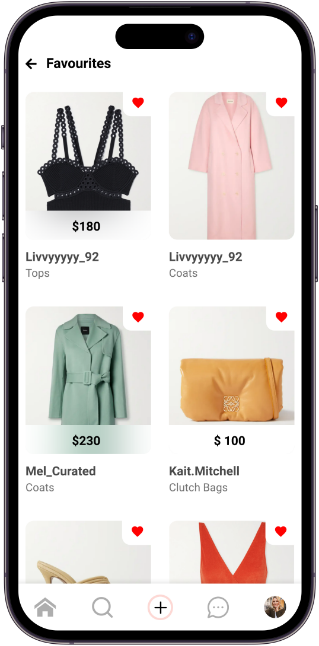
Play favourites
Be the first to know when your
Favourite items are listed for sale
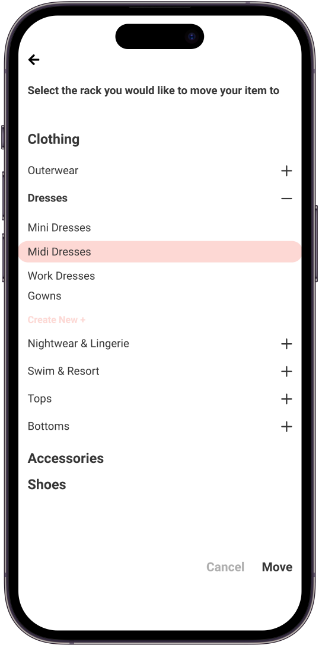
Easily re-organise your wardrobe
and move items between
customisable racks
Our Story
It all began with a simple yet powerful idea: to maximize the investment you’ve made in your wardrobe. Curating your wardrobe and your personal style is an artform, it shouldn’t be a guilt-inducing experience. At Portae we think of our wardrobes as an asset, an investment, it’s what you do with that investment that matters.
Recognising the potential we already have in our wardrobes, we set out on a journey to create an app for archiving your pieces to maximise the value, and use, of your wardrobe. This happens two ways, by firstly cataloging your items, and then by creating an intuitive and responsible way of rotating your wardrobe season by season.
Are you ready to unlock the full potential of your wardrobe and make a positive impact on the world of fashion? Join us on this exciting journey. Download Portae today to start archiving your items and experience the future of sustainable style.
Thank you for being a part of our story!
Why Choose Portae
Our platform is more than just an app. When you choose Portae, you’re choosing:
Empowerment
Take back control of your wardrobe. Protect your fashion investments through intuitive archiving and cataloguing of your wardrobe.
Community
Fashion is better when shared. Join a vibrant community of like-minded individuals who appreciate the art of personal style.
Sustainability
We’re committed to fostering a circular fashion economy. Your pre-loved items deserve a second life, and we’re here to make that happen.
Simplicity
Using our intuitive features you can say goodbye to a cluttered wardrobe and hello to effortless organisation in your online wardrobe.
For general enquiries, help and customer support, career opportunities, or press enquiries, please contact us at
FAQ’s
Who do I contact if I have recommendations on feature upgrades?
We encourage all our users to provide feedback via our feedback form in the app. This will give us a clear indication of what our users are wanting out of the Portae experience with future upgrades.
Can I delete my account?
Yes you can delete your account in Settings.
Are my items public or private?
You can make your profile public or private anytime. You can also make individual items in your public profile to be private.
How do I report or block a user?
In the user profile, tap the three dots button. You will have the option to report or block the user.
What if the items I purchase aren’t what I expect?
If you are unhappy with your purchase, you will need to immediately contact the seller and seek a refund. If you find the seller has falsely advertised an item, please provide feedback to Portae.
I forgot my password and can’t get into my account
You will need to reset your password.
1. Press Forgot Password? from the Sign In screen
2. Input the email address you signed up with
3. You will receive an email with a link to reset your password. There is a 15 min expiry on this link therefore if you do not reset on time, you will need to go through the process again.
4. Once you have reset your password, go back to the app and Sign In.
5. If you experience any issues with the reset password link, do a hard refresh in your browser and try again.
Mac = Command + R / Windows = Control + R
If you are on a mobile device, clear your web browser cache and try again.
What do I do if there are any issues with the app?
If you encounter any issue, please report to us via the Feedback section in the app or email support@portae.com.au - Our aim is to keep the app operating at an optimal level however due to unforeseen changes in operating systems and devices, unexpected issues may occur. It is highly recommended that you ensure your mobile device has the latest operating system update installed at all times.

